SHAZAM FOR IOS
1. Download the Shazam app from the Apple Store
2. Activate the microphone from Settings. Turn on the LOCATION permission for the Shazam app
3. Play any JIN songs on the music streaming platform of your choice
4. Open Shazam and click on the Shazam button to identify the song
5. Once Shazam has recognized the song, you’re done.
NOTES:
✅ iOS devices can add 1 Shazam per 24 hours for the same song using Shazam app since you can’t CLEAR DATA anymore on the iOS devices. So even if you Shazam the same song 10 times, only one Shazam will be counted. We strongly recommend you to Shazam the song once every 24 hours using all your iOS devices.
✅ Although it's optional, we strongly encourage turning on the LOCATION permission for Shazam app as it will show your local music industry about JIN' song popularity in your region.
✅ If LOCATION permission is turned on, your Shazam will contribute to both your local Shazam chart as well as Global chart. If it's disabled, your Shazam will only contribute to Global chart.



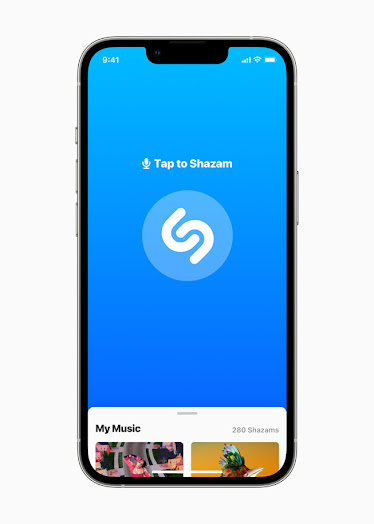
Comments
Post a Comment